Welcome to VClock, Variety's new web-style time clocking system. It's a lightweight, web-based, time clock system that uses a touch screen computer for visually punching in / out work hours work time schedules to HR instantly.
Your company given Employee Number (also known as your PIN) should be kept private. This PIN is used to allow access to your timesheet information, thus giving you the ability to clock in or out of VClock. If you've forgotten your PIN / Employee Number simply tap "DIRECTORY" at top of screen for a full directory of employee names. Use the scroll bar on the right side of screen to scroll up or down the employee list. Clicking your name will reveal your current Employee Number.
No more switching between documents and losing your context. When editing HTML, use the Cmd/Ctrl + E shortcut to open a quick inline editor that displays all the related CSS. Make a tweak to your CSS, hit ESC and you're back to editing HTML, or just leave the CSS rules open and they'll become part of your HTML editor. If you hit ESC outside of a quick inline editor, they'll all collapse. Quick Edit will also find rules defined in LESS and SCSS files, including nested rules.
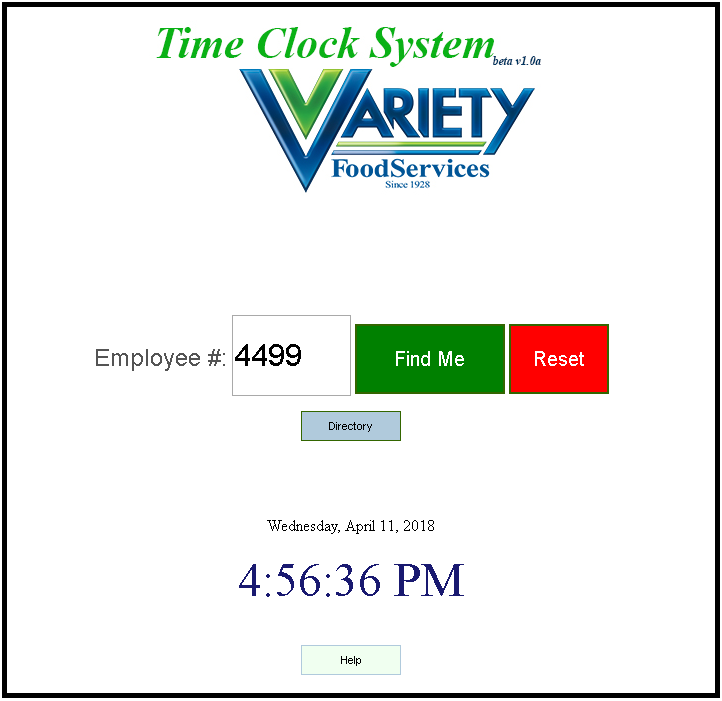 Send message to IT/HR dept.
Send message to IT/HR dept.