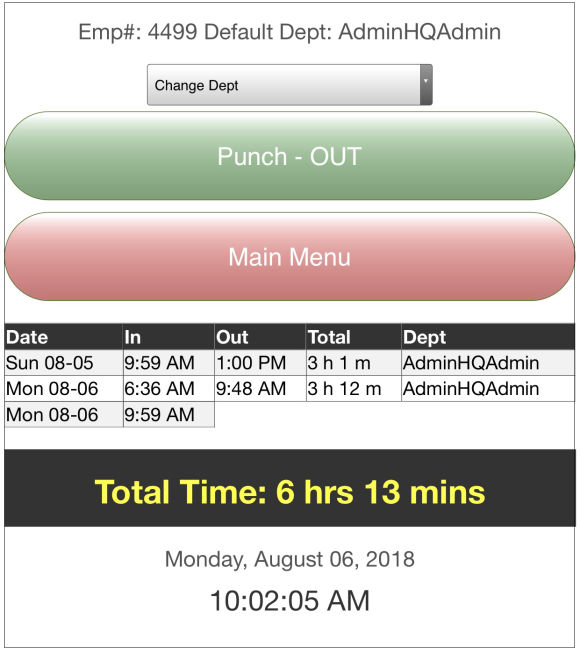LOGGING INTO VCLOCK
Type in the USERID and PASSWORD given to you from your Variety CSR. Your UserID and Password are not case sensitive. You can type upper or lower case. Tap the GREEN login button to gain access to your attendace and time clock data.
HOW TO USE VClock
1. The Punch In / Out button lable will specify weather you are punching IN or Out based on your last successful punch. Tap this button once to perform a punch IN or OUT.
2. After successfully taping the Punch button it will briefly change to "Please Wait...". The punch will be recorded to your payroll time sheet after the "Please Wait..." message turns back into Punch In or Out. Your time sheet will reflect your punch times and display total work hours for the current pay period. Pay periods are from Sunday-Saturday (weekly).
3. If you are punching into a department other than your default department tap once on the Department then select the department you will be punching into. You do not need to punch OUT of a department. That will happen the moment you punch into a different department.
4. Your Punches are tracked by location. Each punch in and out records your longitude and latitude. ** PLEASE BE SURE TO ALWAYS PUNCH IN AND OUT NO MORE THAN 1000 FEET AWAY FROM YOUR DESIGNATED WORK PLACE ***